Priority over my Device
The “Priority over my Device” setting allows you to control how ShareAI routes inference requests for each API key — choosing between prioritizing your own devices or using the community network first.
You can manage this setting per API key in your ShareAI Console:
API Key Console
What This Setting Controls
This toggle determines which group of devices will be queried first when executing a request that uses a specific model available both on your devices and in the community.
When Turned Off (Default)
ShareAI will prioritize community devices.
- The system will attempt to allocate your request to a device in the ShareAI community that is sharing the requested model.
- If no community device is available for that model, ShareAI will then try to use one of your own connected devices.
This option is recommended if you want to offload processing to other devices in the network and minimize resource usage on your own machine.
When Turned On
ShareAI will prioritize your own connected devices.
- The system will first check if any of your devices (currently online and sharing the queried model) can process the request.
- If none of your devices are eligible, ShareAI will fall back to using a community device.
This option is recommended when you prefer requests to stay local when possible, such as for performance, consistency, or privacy reasons.
Where to Find the Setting
This toggle is available for each API key in the API Key Dashboard. It appears next to the API key label.
You can add or edit keys and adjust this setting at any time.
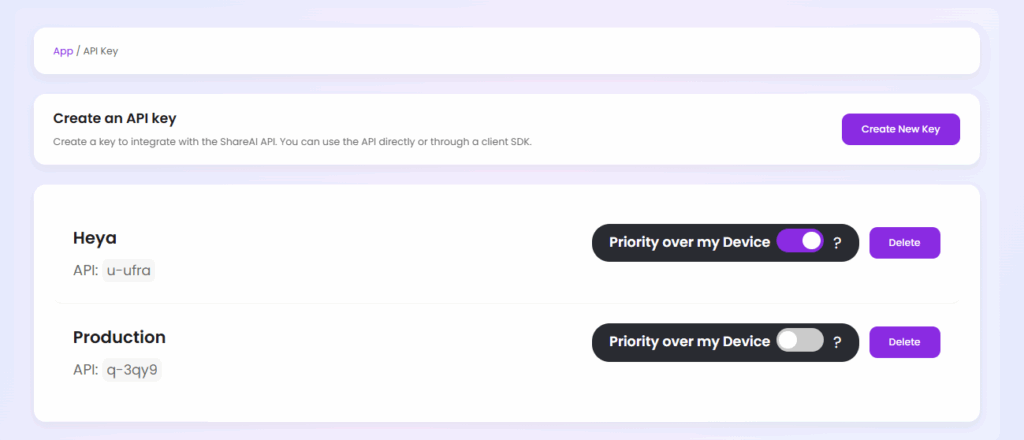
- Toggle OFF: Requests go to community first
- Toggle ON: Requests go to your device first