How Can I Get Access to Multiple AI Models in One Place?

Accessing multiple AI models in one place helps teams ship faster, reduce spend, and stay resilient when providers change pricing or uptime. Below, you’ll learn how to centralize access, add orchestration (routing, A/B tests, fallbacks), and go from a single request to a smart multi-provider setup — using ShareAI.
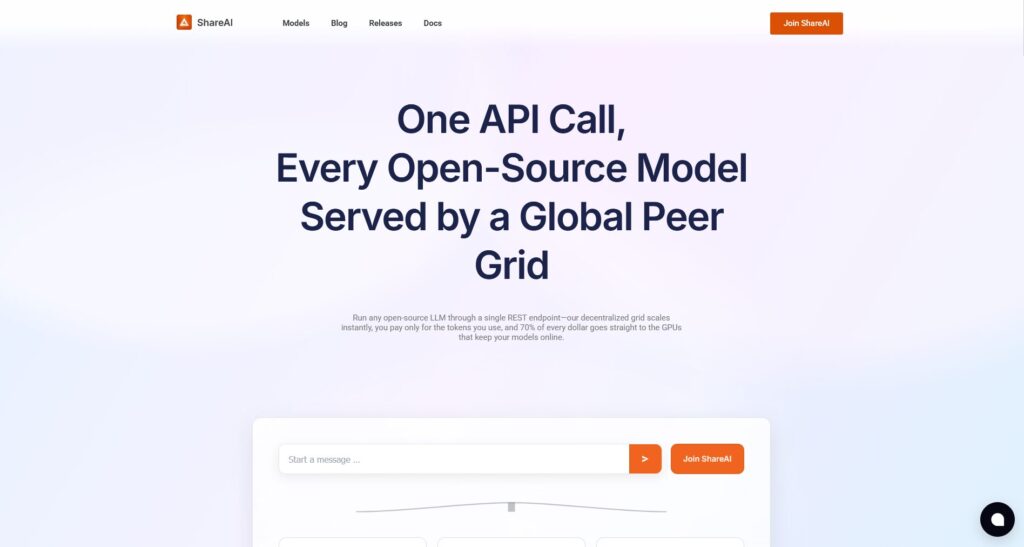
Why access to multiple AI models matters
- Task fit varies by provider. Different vendors excel at text, vision, speech, or translation.
- Price/perf swings are real. Latency, throughput, and per-token pricing vary by region and time.
- Resilience beats lock-in. When one model spikes in cost or degrades, you can switch in minutes instead of rewriting integration logic.
Explore options in the marketplace to compare availability, latency, and price across providers: Browse Models.
The hidden costs of DIY multi-provider integrations
- Fragmented auth & SDKs. Multiple keys, scopes, rotations, and client updates.
- Non-standard payloads. Schema drift across chat, embeddings, images, and audio.
- Rate limits & retries. Inconsistent error types and backoff expectations.
- Observability gaps. Hard to roll up usage, costs, and latency per provider, model, or project.
- Maintenance churn. Endpoints, versions, and behaviors evolve — your code must, too.
Two ways to centralize access (and when to use each)
1) Manual adapters (build it yourself)
Pros: Maximum control, tuned to your stack. Cons: Heavy maintenance, slower time-to-market, higher risk of vendor lock-in at the code level.
2) A unified API (use ShareAI)
Pros: One key, one schema, one observability layer; drop-in routing and fallbacks; fast provider/model swaps. Cons: If you need a very niche capability that’s not yet supported, you may wait for support or build a one-off adapter.
Bottom line: Most teams start faster and scale safer with a unified API, then keep 1–2 bespoke adapters only for true edge cases.
What model orchestration actually means
- A/B testing & canaries. Compare outputs and costs across candidates on live traffic slices.
- Dynamic routing. Pick models by price, latency, success rate, locale, or safety policy.
- Smart fallbacks. If Model A timeouts or returns low confidence, auto-fallback to Model B.
- Evaluation loops. Log prompts/outputs and score them against task metrics, then feed routing rules.
How ShareAI simplifies multi-model access
One endpoint, many providers. Send standard requests; ShareAI handles provider-specific translation. Drop-in routing rules. Define policies in JSON or via Console; update without redeploys. Built-in monitoring & cost control. Track usage/costs by project, model, and provider; cap spend. Fast switching. Swap a model with zero user-facing code changes. Secure by default. Scoped tokens, audit trails, and clean key management.
Quick links: Read the Docs • API Reference • See Releases • Provider Guide • Open Playground • Create API Key
Common routing patterns (and when to use them)
- Cost-first (batch jobs). For nightly summaries or backfills, set a low cost cap and allow slower models.
- Latency-first (assistants/UX). Prioritize p50/p95 latency for chat and autocomplete features.
- Locale-aware (translation/speech). Route by detected source language or TTS voice availability.
- Safety-first (moderation). Chain a fast classifier → escalate to a stronger model on borderline scores.
FAQs
Do I need separate provider accounts?
ShareAI lets you call models through one account and key. When you need direct vendor accounts (e.g., enterprise contract terms), you can still attach them and keep unified routing/observability.
Can I restrict data by region or provider?
Yes — define allow/deny lists and regional constraints in your routing policy.
How do I compare models fairly?
Use A/B slices with the same prompts and score outputs against a task metric. Log latency, cost, and acceptance rate; promote winners into the primary pool.
What if a provider is down or slow?
Fallbacks and timeouts shift traffic automatically to healthy models based on your policy.
Conclusion
Access to multiple AI models in one place boosts performance, flexibility, and resilience. With ShareAI’s unified API, you can compare models, route by price/latency/safety, and fail over automatically — without rewriting your app each time providers change.
Sign in or create your account • Create API Key • Explore Models

